The Ultimate Guide to Usabilty and UX Course by David Travis
My Results and Experience
Overview
In my final spring semester at the University of Arkansas at Little Rock, I took this User Experience course as part of my Independent Study class. This course walked us through nearly everything having to do with UI (user interface) and UX (user experience), focusing on how to perform usability studies, and figure out what the crucial user need is. Throughout the course we filled out worksheets in the provided student workbook as well as performed our own studies for mock products.
The very first thing we were tasked with was to write down two goals to reach by completion of this course, and three questions that we had about UI or UX design.
My Goals:
- To be able to use learned techniques proficiently and effectively in my career.
- Understand concepts well enough to fix websites that are not implementing UI/UX design properly.
My Questions:
- How many users are needed for an effective usability test?
- How do I know what items to implement if I cannot have them all implemented properly?
- What are the common misconceptions of UI/UX or of how users truly behave?
Contextual Interviews
Once we dived into the course a bit more, we learned the prerequisites to usability studies, such as field visits. We also learned about how to perform our own contextual interviews based on this information. This is where my first and third questions got answered. I found out that field visits are taxing since you need at least 20 people to perform the tests on - 5 people of each user type. Despite the daunting amount, it’s possible to get through these tests quickly if you interview more than one person per day throughout the week, and the results are well worth it.
For our first usability study, we had to choose one of five design activities laid out for us. I chose the gift giver activity. The premise of this was that an algorithm had been developed that would predict someone's next purchase based on products they’ve previously gotten and liked. This service was to be used by friends and family to pick better gifts for their loved ones.
Once I chose my activity, it was time to get to work. I outlined topics to focus on using the student workbook’s guide below:
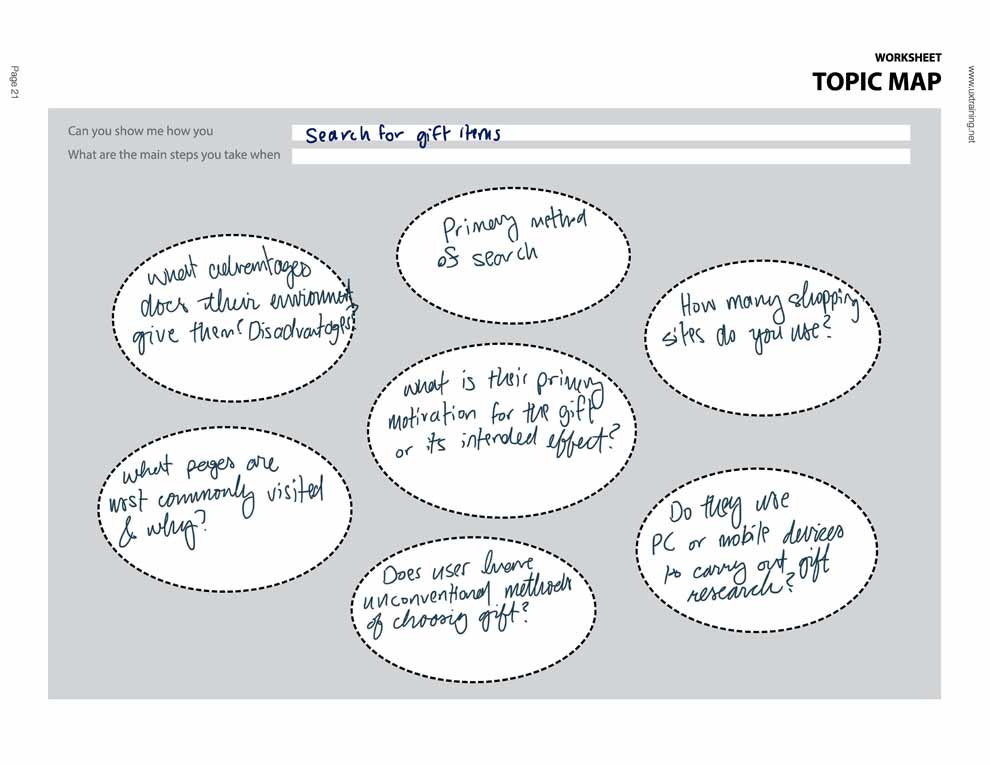
Once I got my topics ready, I contacted 5 of my friends to allow me to conduct contextual interviews with them. Using these topics as a focus, I sat down with each person in their home environment and asked them to pick out a gift for someone they are close with. I recorded the interview as well as took notes about their behavior and what I observed them doing. Every time we were finished, I would gather my notes and the interview audio and fill out the fields in the Contextual Interview Highlights form given to us in the student workbook. Below are my notes on two of the 5 participants, Evan and Trent:
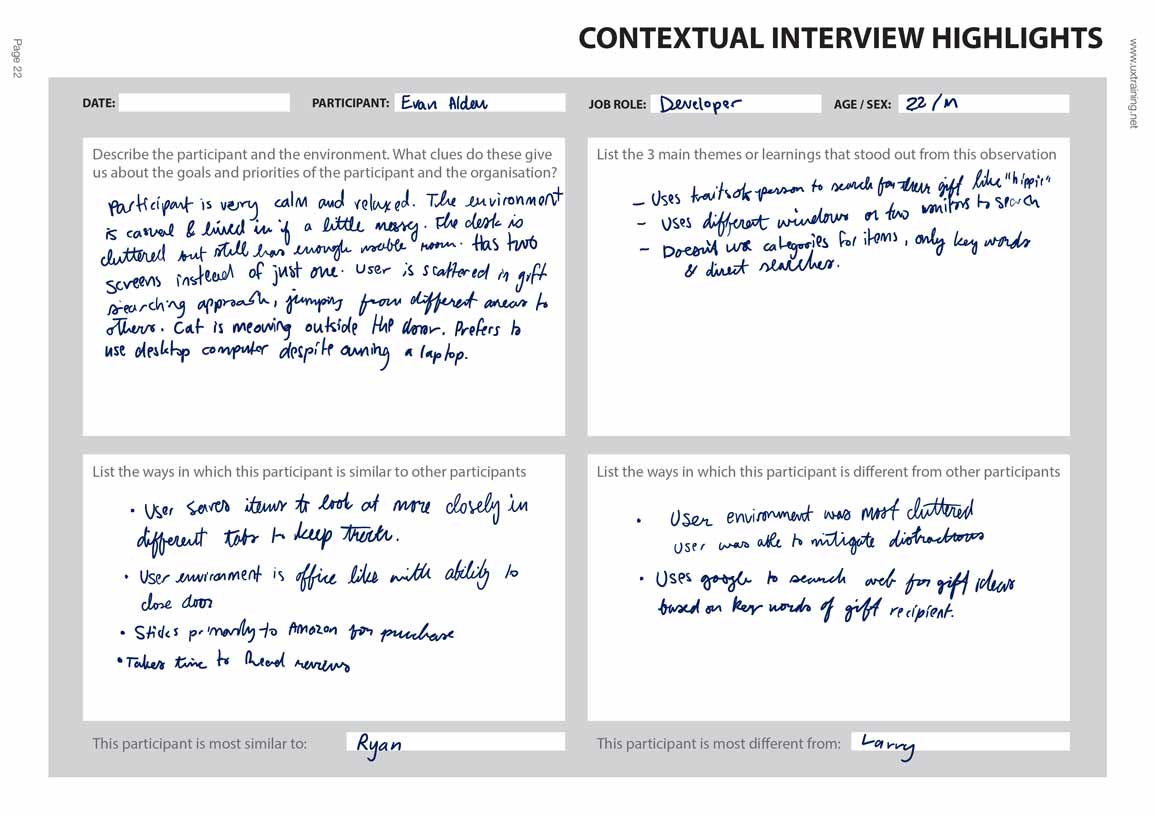
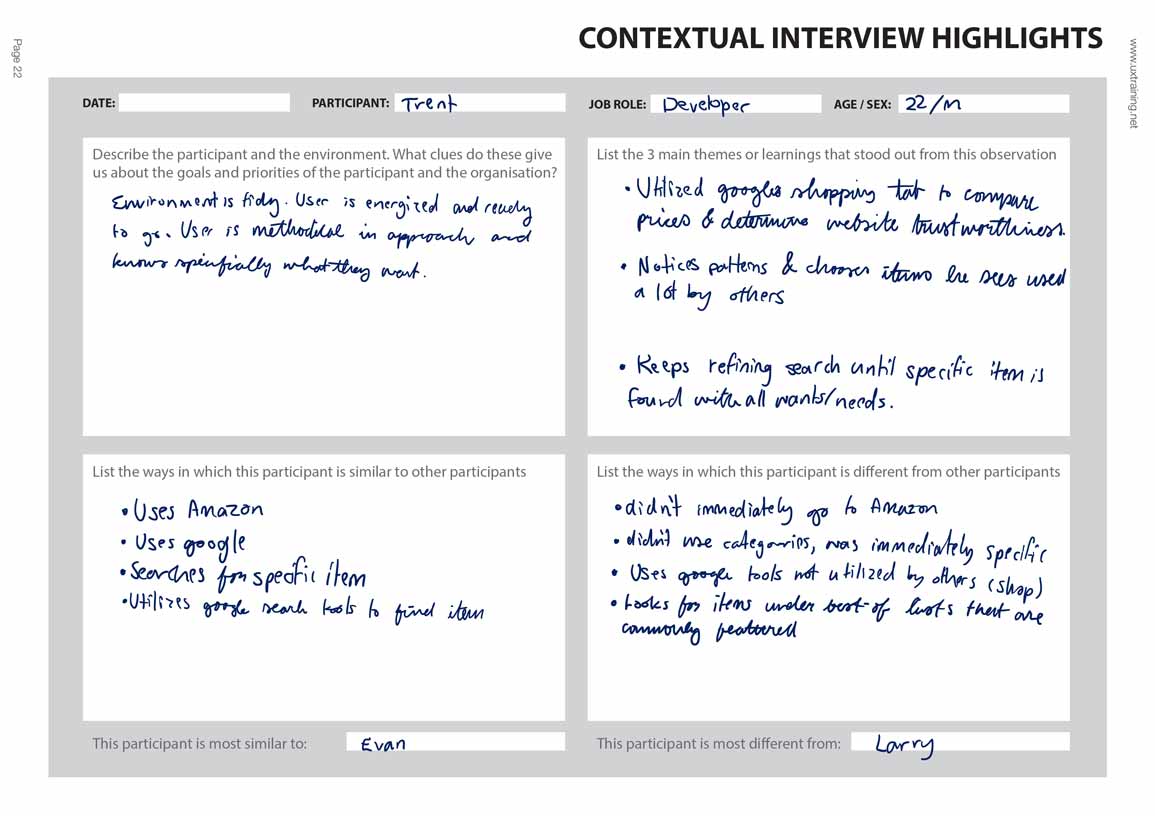
After we conducted the interviews, we were then instructed on how to create a persona from them. This course really highlighted the importance of an authentic user persona. David really honed in on the fact that a universal user doesn’t actually exist. It’s important to design with specific people in mind when creating interfaces so that they are usable and enjoyable to use by the target audience.
We were first tasked with creating three persona groups based on our five interviews. Below are the three that I made using the worksheet provided.
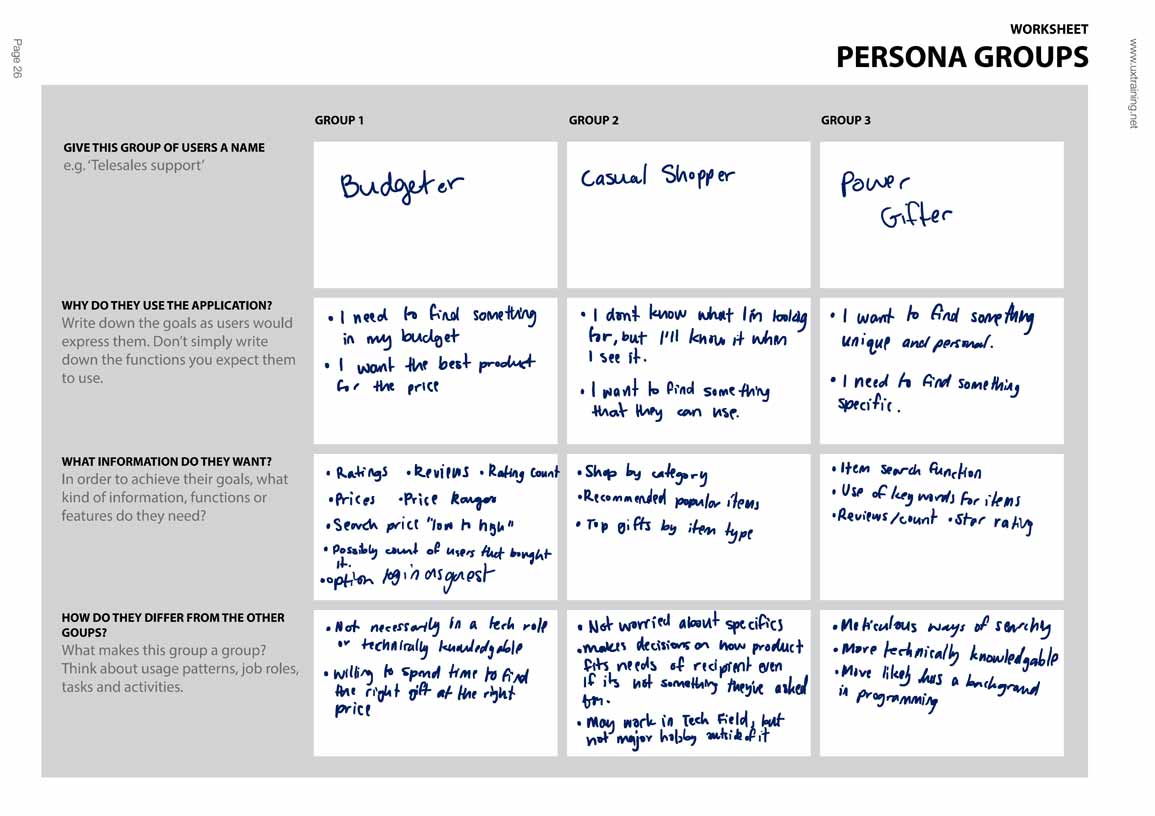
From these three we were then instructed to create an individual persona based on one of the three groups. This persona would be the “Primary Persona” that a design team would work to satisfy in their interface design. This is the most important person to satisfy, because if they are happy with the design, most other users will be as well. These personas are meant to be as authentic as possible and are based on real data observed in our contextual interviews.
I chose to create my persona around the “Power Gifter” since their needs were the most complex. We were instructed to name them, draw a picture of them in their environment, write down their behaviors, facts about them, and their needs and goals. Below is my completed persona.
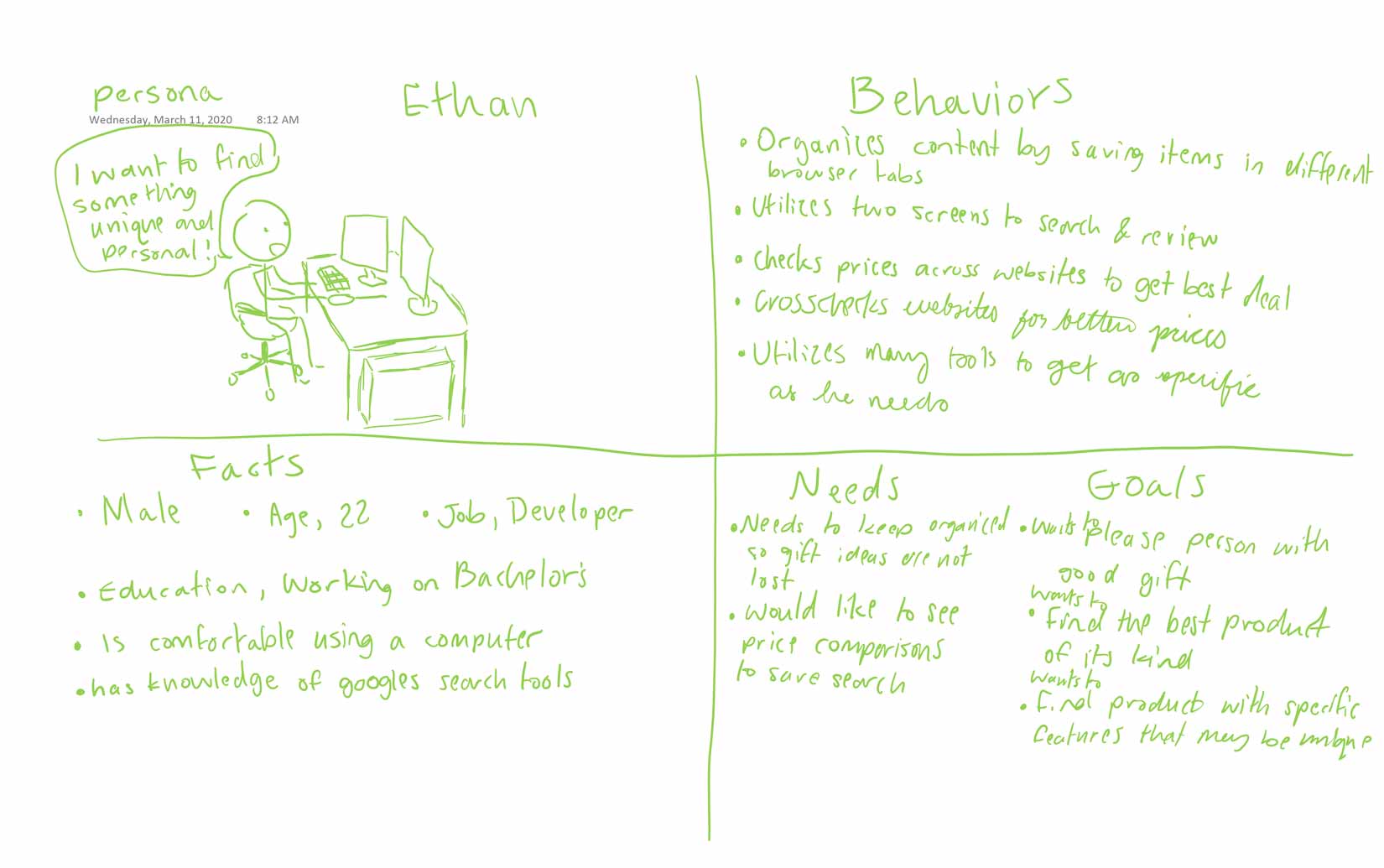
Red Routes
After we completed our persona activity, we then switched gears to discussing red routes. Red routes are the most important parts of the user interface, because they are the most frequently used and the most critical to the success of the interface. In our workbook, we were instructed to write down ten red routes based on the persona that we made, and then to mark three of them as the most important. Below are the ten I made:
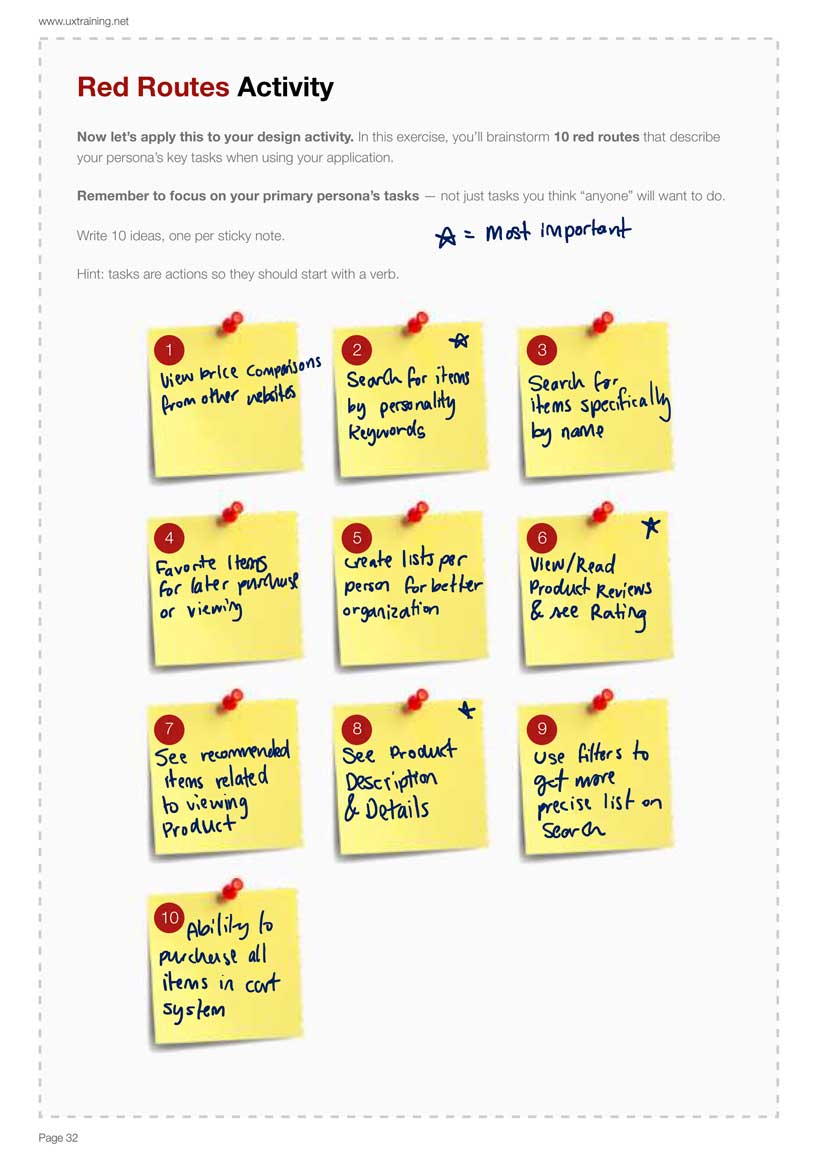
After the red routes activity, we did a few more activities focusing on user stories and making sure that they are authentic, based in real data, and are something that the user would actually say. Then, we got into designing interfaces.
David went over basic design principles in this part of the course. This is where we learned about the CARP method. CARP stands for Contrast, Alignment, Repetition, and Proximity. With these basic design principles in use, you can take any boring block of text and make it more visually interesting to the user. It was at this point that he also discussed usability in the interface context, such as when to use a checkbox versus a radio button, and when it’s appropriate to change the look of these versus when it will be confusing.
Once he went over these basic design principles, it was then time to move on to our prototyping activity
In order to ensure that you are going down the right design path, it is important to create many different iterations of the design and then test them. In David’s course, we were instructed on how to create paper prototypes to test with users.
The purpose of creating a paper prototype versus a fleshed out prototype, is that you can create the paper version more quickly, and rely less on visual niceties and more on the actual structure to make sure the product is usable. Once we finished our first paper prototypes, we were instructed to test these with 3 to 5 different users. We would record their experience as well as observe how easy or difficult it was for them to complete the task, and whether they were successful or not.
Since I took this course in the Spring of 2020, it was also during the Covid-19 pandemic. In order to complete the activity, I created my design in Figma and used their prototyping tools to allow interaction by the user without anyone being physically close to one another. I created my test scenario based on what my Primary Persona would do, and instructed my test users to complete this task. Here is the link to my figma creation, and below is the test scenario gave to them:
“You want to create a new list to do some shopping for your cousin. They really like soft blankets, so pick one out for them and add it to the list.”
Once we ran our studies, David walked us through how to analyze the data in our findings. Since we had already finished up our Usability Studies, he mainly focused on taking observations and then categorizing them by their severity. He listed out three questions that can determine it:
- What is the impact of the problem?
- How many users are impacted?
- How persistent is the problem repeatedly?
He shows in these three questions that even small issues can make a huge impact if they are encountered by many or many times.
David also discussed Jakob Nielsen’s famous Heuristics and explained how we could determine design flaws using these principles as well. By using both methods, one can weed out many design flaws and create a stronger product that utilizes user focused design. Once the data is analyzed, you then take what you learned and create another prototype fixing the flaws and re-test it until the product stands up to the test.
Conclusion
I can confidently say looking back at this course that I met my goals, and that all my questions were answered. I believe this course strengthened my ability to take real user needs and implement them at the beginning of a design, rather than at the end. Before we got into the meat of the course, we were given a lot of material to think over about how users think and the disconnect between how users actually act and how designers think they act. Being able to have the concepts explained and then run practical tests really helped give me insight into how everything actually goes. I was able to get an understanding of how much time and effort you have to put into Usability tests which will aid me in managing time, gathering the proper amount of users, and running a test that is both effective and yields usable results.